Meta Quest (USA accounts only)
Meta Quest devices are stand-alone 3D goggles and controllers where people explore, socialize and play games in real or fantasy worlds (see social VR). See avatar and virtual reality.
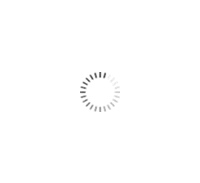
Meta Quest devices are stand-alone 3D goggles and controllers where people explore, socialize and play games in real or fantasy worlds (see social VR). See avatar and virtual reality.




About
A family of head-mounted virtual reality systems from Meta Platforms (formerly Facebook). Meta Quest devices are stand-alone 3D goggles and controllers where people explore, socialize and play games in real or fantasy worlds (see social VR). See avatar and virtual reality. Invented by Palmer Luckey in 2012 and branded as Oculus, his hugely successful Kickstarter campaign brought in 10 times the original goal of $250K. Two years later, Facebook acquired Oculus VR, and maintained the branding for eight years. After Facebook's name change, Oculus became a Meta product (see Meta Platforms).
How To Use
- 1- Install the Meta Quest app on your iPhone or Android phone.
a
- Install the Meta Quest app on your iPhone or Android phone.
- Sign in with (or create) your Meta account.
- Go to 'Wallet' in the Menu of the Meta Quest app.
- Click on '+' button to open 'Add to Wallet'.
- In the “Add to Wallet” select and click on 'Gift Card' option.
- Enter your Gift Card Code.
- 2-Sign in with (or create) your Meta account.
- 3- Go to 'Wallet' in the Menu of the Meta Quest app.
- 4- Click on '+' button to open 'Add to Wallet'.
- 5- In the “Add to Wallet” select and click on 'Gift Card' option.
- 6- Enter your Gift Card Code.