iTunes Gift Cards US Store
Buy your favorite applications, in app purchases, Audio and Video files through iTunes Gift Cards at your iPhone and iPad through iTunes Gift Cards US Store.
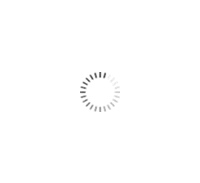
Buy your favorite applications, in app purchases, Audio and Video files through iTunes Gift Cards at your iPhone and iPad through iTunes Gift Cards US Store.

your Apple account must be registered with USA address to be able to use iTunes US store cards. iTunes Saudi Store eligible for registered accounts in Saudi Arabia only.




















About
iTunes gift cards can be used to purchase applications Buy your favorite applications in app purchases, Audio and Video files through iTunes Gift Cards US Store at your iPhone and iPad.
Service Features
- 1- Provide high security for users without the hassle of using credit cards.
- 2- iTunes gift cards can be used to purchase applications through Apple Store.
- 3- Download music, videos and HD movies.
- 4- Download eBooks and news.
- 5- iTunes gift cards work on all computers, iPhone, iPad and iPod.
How To Use
Redeem a gift card with your iPhone, iPad, iPod touch:
- On your iPhone, iPad, or iPod touch, open the App Store.
- At the bottom of the screen, tap Today.
- At the top screen of the screen, tap the sign-in button or your photo.
- Tap “Redeem Gift Card or Code”.
- Tap “Use Camera” or “Enter Code”, then follow the instructions on the screen. Make sure that you enter the 16-digit code that begins with X.
- Tap Done.
Redeem a gift card on your computer:
- On your Mac, open the App Store.
- Click your name or the sign-in button in the sidebar.
- Click “Redeem Gift Card”.
- Click “You can also enter your code manually”, then follow the instructions on the screen. Make sure that you enter the 16-digit code that begins with X.
Redeem a gift card on Web:
- Go to https://appleid.apple.com/
- Click on store from above bar.
- Click on Apple Gift Card.
- Click on Redeem.
- You will enter your code. Make sure that you enter the 16-digit code that begins with X.
- Press Enter.